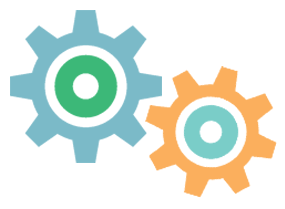FAQs for JAL Mileage Bank World Marketplace (“JMB World Marketplace”)
"Shop with Miles"
General
A1. "Shop with Miles" offering has a selection of products available for redemption using your JMB Miles. You can browse the products by category or by search and click to find further details on those products. Once you have chosen your product you can add to basket and proceed to redeem.
A2. This offering is available to all JAL Mileage Bank (JMB) members. To use the site, you would need to register with JMB and obtain a JMB Membership ID, PIN, and Web Password.
A3. You can exchange for products with your miles with the following steps:
- Login to JMB World Marketplace with your JMB Membership ID and PIN
- Search for products by categories or miles range
- Heading to the checkout page, and enter your delivery details
- Enter the One-Time Password (OTP) sent to the email you have registered with JAL
- Your redemption is now complete, and the product will be delivered to the delivery address you have inputted
Using Miles
A1. If you have joined the JAL Family Club or JAL Card Family Program, you can use your miles together with your family members’ miles by selecting the option to pay with Family Miles during checkout. You will be able to tell if your accounts are linked, as when you are logged in on the JMB World Marketplace site you will see a personal balance and family miles balance.
A2. You can check your orders in the Orders History page after logging in. To check your miles deduction history, please log in to the JAL Website. Your miles would have been deducted once your redemption order has been completed.
A3. Please note that cancellation and refund of orders made using miles are not accepted. If there is any issue with the product, please contact JMB World Marketplace
A4. There are a few possible reasons for this:
- You do not have enough miles to make the redemption
- You have not registered your email address with your JMB information
- You are not above the age of 18 (When selecting to deduct from Family Miles)
- Your internet environment is not stable (Internet settings or WiFi signal)
If you need assistance, please contact the corresponding JMB Office in your region. Contact information for JAL Mileage Bank: https://www.jal.co.jp/en/information/branch/
Regarding the Products
A1. The products have full details on the product detail page. If there is any information outside of that that you would like to ask please submit a question via the Contact Us form on the website.
A2. Shipping charges are included in the miles price. As shipping charges vary from country to country, the miles prices vary according to the Delivery to country that you have selected. For products where the shipping country and the delivery to country are not the same, custom taxes and any other local taxes may be applied separately.
All reward prices are calculated daily and depends on shipping charges and respective currency exchange rates (provided by www.xe.com).
A3. You may be charged custom taxes on top of your miles price, when you are due to receive the product. As this varies according to country, please check this information with your local custom authorities. Also, please note that the product delivery date may take longer due to customs processes. JMB World Marketplace does not have control over such taxes, and we are unable to advise you on the amount of such tax.
Regarding Product Delivery
A1. The country from which each product is being shipped is indicated in the product details page.
Q2. I would like to order a present for my family. Should I simply input my family member’s address?
A2. You may use the Shop with Miles service to redeem for presents for family members that are within 2 degrees of relationship with yourself.
A3. Unfortunately, gift-wrapping is not available. Method of product delivery varies according to the merchant.
A4. The number of days taken for the product to reach you is stated in the product details page. Unfortunately, we do not allow customers to specify their delivery date. Please contact us if you are not available to receive your package.
A5. Please contact the JMB World Marketplace Customer Support for assistance.
A6. The tracking number for your order will be sent to you via email, and you can check the delivery status using the tracking number. You can also check the order status in the Order History on the site.
Order Status on the site:
Pending: We are confirming your order
Shipped: Your order has been shipped out
A7. As you can only enter one address in the order confirmation page, please make multiple purchases if you would like to send the products to different addresses
A8. You will be able to confirm your order details on the JMB World Marketplace website. The order confirmation email will be sent from no-reply@mail.jmbworldmarketplace.com to the email address you have input while placing your order.
A9. Due to the variety of rewards, the shipping policy and terms may differ from reward to reward. Please check the specific policies under "Merchant Details" for the respective partner and the "Delivery Policy" for each specific reward. Please note that the delivery of certain rewards may involve custom taxes, VAT or other charges, depending upon the shipping destination and the custom authorities of the destination country. These custom taxes, VAT and other charges are not included in the redemption miles amount, and members may have to pay these charges to receive the delivery. JAL and Loylogic are not responsible for paying these charges.
A10. If you have not received your order within 45 days after your purchase, please contact our Customer Support by clicking on the Contact Us link in the footer. Please provide your name, email address, the date of transaction, merchant name, order number, and the amount of your purchase (excl. taxes and shipping charges). Please note that the merchants may not address order inquiries related to orders that are older than 90 days.
A11. You can check your orders in the Orders History page after logging in. You can view your previous transaction history for up to 12 months on this page. For queries/issues related to earlier orders, please check your inbox for an email order confirmation that you may have received at the time of placing your order.
"Shop & Earn Miles"
General
A1. You can browse the brands and select a brand that you would like to shop with, use the link to click through and make your purchase. JMB members will be eligible to earn JAL miles as per the applicable offer at the time of transaction.
A2. JAL Mileage Bank members are eligible to use the services provided on the website. You would need to register with JAL Mileage Bank and obtain a JMB Membership Number and password to use the site.
A3. The Affiliate mall has a selection of the top international shopping brands.
- Browse the brands and select a brand that you would like to shop with
- Use the link to click through and make your purchase.
- Login with your JMB Membership number and PIN
- Ensure that your internet browser cookies are enabled, and click to go to the partner site
- Make your purchase at the partner site
- Once the transaction is confirmed from the merchant side, you will be eligible to earn miles as per the applicable offer at the time of transaction. Miles will be credited to members account within 90 days from date of purchase, depending on the transaction return period defined in merchant policy.
Regarding the partner sites
A1. At the top of any "JMB World Marketplace Shop & Earn" page, you simply click the "Shop by Category" button and you will see all of the merchants based on your Shipping Country and Merchant Filters chosen.
A2. The "Delivery to" country is a setting that displays only the merchants shipping to your chosen country. Once you are logged in, the "Delivery to" Country defaults to the country within which you live as obtained from your IP address. You are able to change the 'Delivery to Country' based on your needs.
A3. Partner details are indicated on the various shops’ detail pages. We have details on the brands and the conditions of sale available on our website. For any general information about the brand please check their website and contact them directly.
About Miles Accrual
A1. Your miles will take up to 90 days from the date of purchase to be credited into your account. You will not earn miles if you cancel your order or make a refund.
A2. If you have not seen your miles posted (as pending) to your account within 90 days after your purchase, please contact Customer Support by clicking on the Contact Us link in the footer. Please provide your name, email address, the date of transaction, merchant name, order number, and amount of your purchase (excl. taxes and shipping charges). Please note that we cannot investigate orders that were placed less than 90 days before. Also, merchants may not address order inquiries that are older than 180 days.
A3. The number of miles you earn depends on the amount spent on the partner site. The earn rate of each partner site differs from one another, and you can check this rate on the various partner details page. Please note that shipping charges and any applicable taxes will not be eligible for miles accrual.
A4. You will earn miles for your transaction regardless of the transaction currency. Your transaction will be converted to USD using an online currency converter (XE.com) to calculate the number of miles earned.
A5. Some merchants do not offer miles for certain products and services such as gift certificates. Taxes, shipping, and other handling fees are not eligible for miles. Specific details are located on the Merchant Info Page for each merchant on the web site(Merchant Exclusions/Policy). To find the merchant information, click on the "merchant info" link below the merchant's logo on any shopping category page.
A6. You get miles every time you shop, when you start your shopping session on the "JMB World Marketplace Shop & Earn Miles". There is no limit to the amount of miles you can earn from the "JMB World Marketplace Shop & Earn Miles".
A7. Please make sure of the following:
- That you are logged into JMB World Marketplace with your JMB Membership number and password
- That your internet browser cookies are enabled before you click to the partner site
A8. Yes. Please ensure you have cookies enabled on your system, as we monitor these tracking codes in order to ensure your miles are awarded. Please note that you will not earn miles if cookies are not enabled.
A9. In order to receive miles, you must begin shopping at the "JMB World Marketplace Shop & Earn " every time. It is the only way your purchases can be tracked to earn and receive credit for miles.
A10. No, you will not receive miles for purchases made in any other browser window or session. To make sure you receive your miles for every eligible purchase, you must complete your purchase within the same browser window and session that was launched when you clicked from the "JMB World Marketplace Shop & Earn Miles " to that merchant.
A11. There are a number of possible reasons:
- Miles earned from purchases with the "JMB World Marketplace Shop & Earn" merchants will not appear in your account as credited until up to 90 days after the date of your purchase. (they may appear as pending by 15 days from the date of delivery of purchased goods)
- If you return an item to obtain a refund, the miles collected on that purchase will be debited from your "JMB World Marketplace Shop & Earn" Account.
- To collect miles while shopping online, you must enter the store's site through the "JMB World Marketplace Shop & Earn Miles ". If you visit a merchant's site directly, without having visited the "JMB World Marketplace Shop & Earn Miles " website, we will be unable to credit you with any miles
- Increasingly, some advert blocking software programs have been known to block the special tracking codes (cookies that we need to monitor in order to award you your miles).
If you have not seen your miles credited to your account 90 days after your purchase, please contact Customer Support by clicking on the Contact Us link in the footer.
A12. You can login with your JMB Membership number and password, and check your transaction status on your "Order history". The following transaction statuses will be shown:
Pending: We are confirming the transaction with the merchant, and will process your miles crediting once the refund period has passed (up to 90 days)
Processing: Your miles crediting is being processed
Credited: Your miles have been credited
Rejected: Your miles have not been credited. Possible reasons include refund or cancellation of transaction.
Others
A1. You will need to contact the merchant from which you made your purchase. Contact details (Customer Service) can be found on the merchant's website.
A2. You will need to contact the merchant from which you made your purchase. Contact details (Customer Service) can be found on the merchant's website.
A3. If you find that a link or store site doesn't work, it is likely that you have a piece of software controlling the sites you can visit. To solve this problem:
- Please disable your Ad-Blocking/Popup Blocking/Cookie Blocking software (you might need to close your browser and re-start after you switch off your blocking software).
- If you are using Internet Explorer 6 or another browser, which has a privacy setting, set the privacy setting to low.
- If you have Zone Alarm Pro or Norton Internet security, these products have ad-blocking and cookie- blocking features. You do not need to disable your firewall, just disable the cookie-blocking and ad- blocking feature for this website.
A4. In order to access our merchants, you may need to turn off your 'pop-up blocker' feature. Often this feature is an accompaniment to internet browser software or a toolbar. This will need to be disabled or adjusted to allow you "JMB World Marketplace Shop & Earn Miles ".
A5. No personally identifiable data is passed to the merchants when you click to their site. We only pass a unique numerical tracking value that does not allow a merchant to identify any personal and/or program related member profiling, but does allow us to correctly award your miles on qualifying purchases.
A6. The date shown in your order history on the JMB World Marketplace is the date of transaction with the merchant. (On the JAL website, the date which your miles were credited to your account will be shown)